How to make money online from home? This is the question everyone has been thinking about, but don't try to start. In this post, we will go over an amazing website with various features. This site is free and requires no investment. Stay home and start working online to earn money. Here you will earn money online without investment. Students and housewives are highly recommended to make money online with this site. Just create an account and start working right now.
 |
| How To Make Money Online With Picoworkers |
What Is Picoworkers
Picoworkers.com is a freelancing site that connects freelancers and clients globally from all over the world. If you are interested in earning money online from home then this is the best place to start.
Sign up Process
Visit picoworkers.com and click the green Sign Up button. On the next page, fill in the form as Real Name, Email, Password, Nickname, and Country. Check the Terms and Privacy Policy box, and click the SIGNUP button.
You will receive an email telling you to verify your account. Click the link in the verification mail and your account will be verified. After verification, log in to the website using your login details.
After log in to your account, click the Profile button and select Account Settings. Upload a picture and update your personal info, and click the Save Profile button. Similarly, update Notifications and About Me sections.
How to Find a Job
Click on the Find Jobs tab on the dashboard and all available jobs will be displayed in front of you. Now select the jobs that interest you using the Job Level and Catagory drop-down menu.
How to Do a Small Task Step by Step
Click on the Job Name, a new window will open. You will see instructions from your employer. Understand all instructions and perform the work carefully and honestly, otherwise, your task will be rejected and you will not be paid by your employer. Just as it will increase your negative reputation.
Here we will provide a demo of how to complete a task step by step. Let's start a small task Marketing Test Visit 1x. When performing this task, we will visit the employer's site for at least five minutes, browsing up to ten pages of the website, and click on one advertisement.
Read all the instructions carefully, what is expected from the worker?
The employers expect to visit three pages or posts of their site, click on one ad, and spend three minutes on the advertising site.
The next thing is the Required proof that the task was finished. As proof, the employer requires three post URLs and one ad URL. So copy all the URLs and paste them into the required fields. Submit your evidence in separate fields and hit the Submit Proofs button. With this money-making website, you can easily earn anywhere from five to ten dollars a day.
How to Check Your Completed Tasks
You have performed certain tasks and want to check if they have been approved or rejected by your employers. Click on the My Tasks button on the dashboard. It will display all your finished tasks.
How to Post a Job Step by Step
You have the option to advertise your website on picoworkers.com. For this, you need to post a job offer. You will pay for advertising your website. First of all deposit money into your wallet and then start advertising.
In the top right corner, click on the green POST JOB button. A new interface will open, where you can create and customize your new job for your employees.
You have the option to choose between a CLASSIC JOB or a LIST JOB. Classic jobs are available to all users, while the list jobs are only available to invited users.
Choose targeting zone as International, USA and Western, Europe West, Europe East, Asia, Africa, Muslim Countries, and Latin America.
Select all countries you want to exclude from the selected zone. It is optional to exclude countries. Click on the country name you want to exclude and its color will change to RED. Click on the green APPLY AND GO TO NEXT button.
On the next page select the job category from the given category list as Facebook, Signup, Search, Forums, Instagram, Reddit, etc. When you select the category, its characters' color will change to GREEN.
Now select a sub-category for your job as click 1x, click 2x, search + click 2x, etc. When you select your sub-category, its characters' color will also change to GREEN. Hit the green APPLY AND GO TO NEXT button.
On the next page, write an accurate and specific title for your job. Write down specific needs, you want to be completed by employees. Click on the Add Step button if you want to add more steps.
Record all the required proofs in the proofs fields. You can request screenshots or answers as proof. Now click the APPLY AND GO TO NEXT button.
On the next page, pay for this job and press the APPLY AND SUBMIT button. Your job will be checked by the administrator. After administrator approval, your job will be displayed on all jobs listings and will be available to employees.
How to Approve or Decline a Task
You have seven days to approve or decline a task. Click the My Jobs button on the dashboard and select the job you want to evaluate. Further, click the Submitted Task > Open Task Details buttons, if the proof is correct, approve the task and if the proof is incorrect, decline the task.
When you need to make some changes to your job, just click the Edit button and edit your job.
When you need to add positions to your job, click the add position button.
You will see various buttons in your job as RUNNING, PAUSE, and FINISHED. Finished means the job is no longer available to employees. Finished jobs can be restarted by adding positions.
Affiliate Program
This site has also an affiliate program, which pays 5%. For each purchase made by your referral, or for each successful job your referral completes, you will earn a 5% commission. You can see their affiliate program here.
Wallet
There are many deposits and withdrawal options, namely Credit/Debit card, PayPal, Skrill, Cryptocurrencies, and AirTM. The minimum deposit and withdrawal are USD 10. You can transfer funds from earned to spendable balance to add positions to your job.
Ranking
You can see the ranking of users by country, newest workers, task done, best rating, random, or last task.
Worker Performance
Worker performance displays the entire history of completed tasks. How many tasks have you done, how many are satisfied and how many are not satisfied. This tab also shows your earnings.
Worker Level
Your worker's level determines the level of jobs available for you. The higher level you have - the higher the price of the jobs you can access. How the points are calculated, see all the defined rules for worker level.
Conclusion
Picoworkers.com is one of the best websites for small tasks. You can earn anywhere from five to ten dollars a day by completing small tasks. Register on this site and earn money online from home. Registration is free and no investment is required. You have the option to advertise your business and get attractive traffic to your website. Its affiliate program also pays 5% revenue.



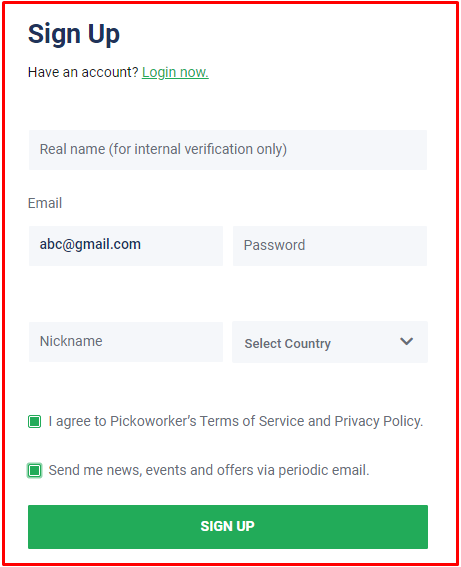



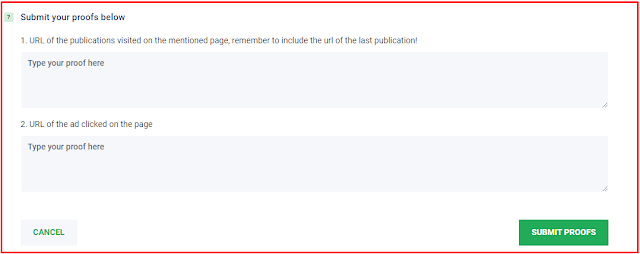
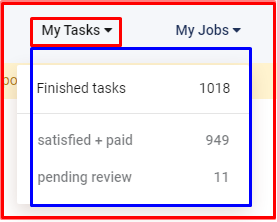


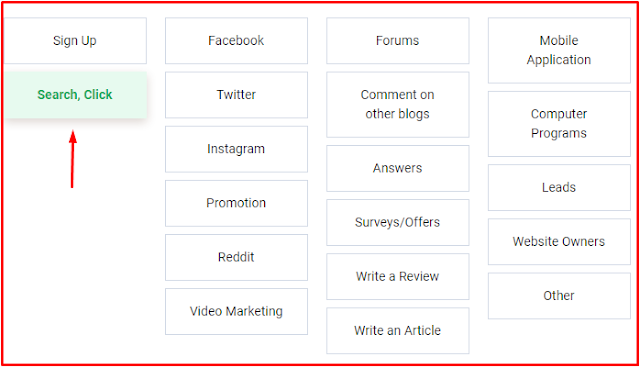

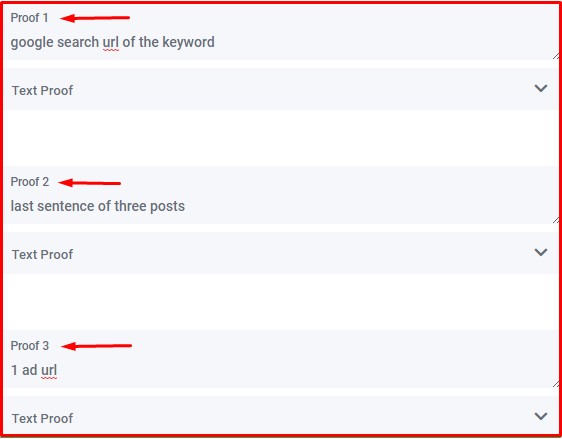




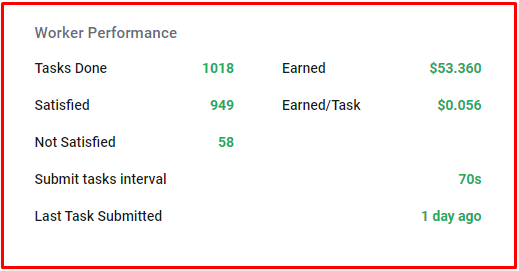

0 Comments
I am very thankful to your for your worthy comments. Please do not tag spam links in the comments.